Example:
In this example, we can see, how to call method on button click event for that I have added 2 buttons, Add and Subtract to increase and decrease the counter respectively, and pass the event and parameter to methods.
index.html
<!DOCTYPE html>
<html lang="en">
<head>
<meta charset="UTF-8" />
<meta name="viewport" content="width=device-width, initial-scale=1.0" />
<title>Vue Basics</title>
<link
href="https://fonts.googleapis.com/css2?family=Jost:wght@400;700&display=swap"
rel="stylesheet"
/>
<link rel="stylesheet" href="styles.css" />
<script src="https://unpkg.com/vue@next" defer></script>
<script src="app.js" defer></script>
</head>
<body>
<header>
<h1>Vue Events</h1>
</header>
<section id="userevents">
<h2>Native event/ Parameter pass </h2>
<button v-on:click="add(10)">Add 10</button>
<button v-on:click="subtract(5)">Subtract 5</button>
<p>Result: {{ counter }}</p>
<input type="text" v-on:input="setName($event, 'Sawant')">
<p>Your Name: {{ name }}</p>
</section>
</body>
</html>
app.js
const app = Vue.createApp({
data() {
return {
counter: 0,
name: "",
};
},
methods: {
setName(event, lastName) {
this.name = event.target.value + " " + lastName;
},
add(num) {
this.counter = this.counter + num;
},
subtract(num) {
this.counter = this.counter - num;
// this.counter--;
},
},
});
app.mount("#userevents");
style.css
* {
box-sizing: border-box;
}
html {
font-family: 'Jost', sans-serif;
}
body {
margin: 0;
}
header {
box-shadow: 0 2px 8px rgba(0, 0, 0, 0.26);
margin: 3rem auto;
border-radius: 10px;
padding: 1rem;
background-color: #2196e4;
color: white;
text-align: center;
width: 90%;
max-width: 40rem;
}
#userevents {
box-shadow: 0 2px 8px rgba(0, 0, 0, 0.26);
margin: 3rem auto;
border-radius: 10px;
padding: 1rem;
text-align: center;
width: 90%;
max-width: 40rem;
}
#userevents h2 {
font-size: 2rem;
border-bottom: 1px solid #ccc;
color: #2196e4;
margin: 0 0 1rem 0;
}
#userevents p {
font-size: 1.25rem;
font-weight: bold;
border: 1px solid #2196e4;
background-color: #2196e4;
color: white;
padding: 0.5rem;
border-radius: 5px;
}
#userevents input {
font: inherit;
border: 1px solid #ccc;
}
#userevents input:focus {
outline: none;
border-color: #2196e4;
background-color: #e4edfc;
}
#userevents button {
font: inherit;
cursor: pointer;
border: 1px solid #0355b3;
background-color: #0355b3;
color: white;
padding: 0.05rem 1rem;
box-shadow: 1px 1px 2px rgba(0, 0, 0, 0.26);
border-radius: 20px;
margin: 0 1rem;
}
#userevents button:hover,
#userevents button:active {
background-color: #0355b3;
border-color: #0355b3;
box-shadow: 1px 1px 4px rgba(0, 0, 0, 0.26);
}
Output:
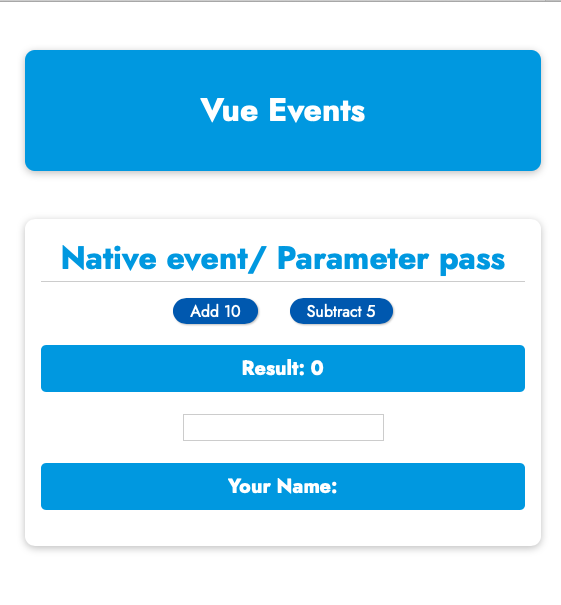
Feel free to comment.
Below is my created application and is useful for people having Google Opinion Rewards.
https://play.google.com/store/apps/details?id=com.manasvi.sawant.rewardtocash
If you wanted to create a website, please visit my fiverr gig link below or contact me on support@techoceanhub.com.
Copyright ©TechOceanhub All Rights Reserved.